Ransomware 101: What you need to know to stay safe
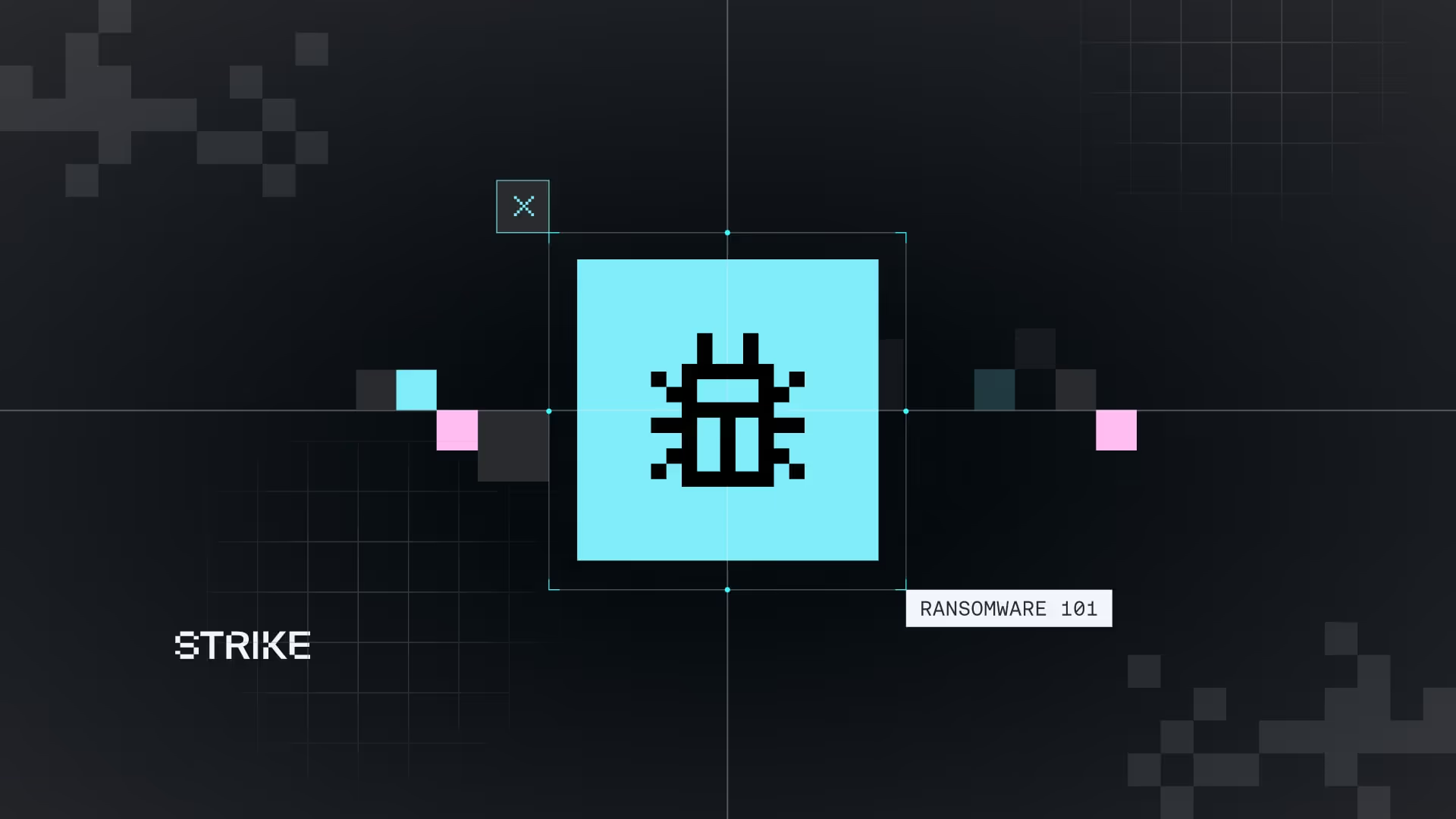
Ransomware has become one of the most prevalent and damaging threats in the digital field. This malicious software can lock you out of your system or encrypt your files, demanding a ransom to restore access. Understanding ransomware and how to protect yourself is crucial in today's interconnected world. Here's what you need to know to stay safe.
What is ransomware?
Ransomware is a type of malware designed to deny access to a computer system or data until a ransom is paid. Typically, it infiltrates your system through malicious emails, infected websites, or other exploitative means. Once inside, ransomware can:
- Encrypt files, making them inaccessible.
- Lock the screen, preventing you from using your computer.
- Demand payment, usually in cryptocurrency, to restore access.
The effects can be devastating, leading to data loss, financial damage, and operational downtime.
Types of ransomware attacks
Ransomware comes in various forms, each with unique characteristics:
1. Crypto Ransomware:
- Encrypts personal or critical data.
- Demands a ransom for the decryption key.
2. Locker Ransomware:
- Locks you out of your computer.
- Prevents access to the desktop and applications, but leaves files untouched.
3. Scareware:
- Claims to have found issues on your computer.
- Demands payment to fix these non-existent problems.
4. Doxware/Leakware:
- Threatens to publish sensitive information unless a ransom is paid.
5. Ransomware as a Service (RaaS):
- Available for purchase on the dark web.
- Allows even non-technical criminals to launch attacks.
Common techniques used by attackers
Understanding how ransomware spreads is key to prevention:
1. Phishing Emails:
- Attackers send deceptive emails with malicious attachments or links.
- Clicking these can download ransomware onto your system.
2. Malicious Websites:
- Infected sites can exploit browser vulnerabilities to download ransomware.
- Drive-by downloads happen without user interaction.
3. Remote Desktop Protocol (RDP) Exploits:
- Attackers exploit weak RDP credentials to gain access.
- Once inside, they deploy ransomware directly.
4. Software Vulnerabilities:
- Outdated software can have vulnerabilities that attackers exploit.
- Patching software regularly reduces these risks.
5. USB Drives and External Devices:
- Infected USB drives can introduce ransomware when connected to a computer.
Prevention strategies
Preventing ransomware involves a combination of proactive measures and good cyber hygiene. Here are some detailed strategies to help you stay safe:
Regular Backups: One of the most effective defenses against ransomware is maintaining regular backups of your important data. Ensure that backups are performed frequently and stored in locations that are not directly connected to your main network, such as offline storage or secure cloud services. This way, even if ransomware encrypts your files, you can restore your data without paying the ransom.
Security Software: Utilizing reputable antivirus and anti-malware software is crucial. These programs can detect and block ransomware before it can cause harm. Ensure that your security software is always up-to-date, as new ransomware variants emerge regularly. Automatic updates can help keep your defenses strong.
Email and Web Filtering: Many ransomware infections start with phishing emails or malicious websites. Implementing email filters can help block suspicious attachments and links, reducing the risk of accidentally downloading ransomware. Similarly, web filters can prevent access to known malicious sites. These tools add an extra layer of protection by stopping threats before they reach your network.
Software Updates: Keeping all software up-to-date is essential. This includes your operating system, applications, and plugins. Software vendors regularly release patches to fix vulnerabilities that ransomware can exploit. Enable automatic updates whenever possible to ensure you are protected against the latest threats.
Strong Passwords and Multi-Factor Authentication (MFA): Using strong, unique passwords for all your accounts makes it harder for attackers to gain access. Implementing multi-factor authentication (MFA) adds an extra layer of security by requiring a second form of verification, such as a text message code or an authentication app. This means that even if your password is compromised, attackers still need the second factor to access your accounts.
User Education: Educating users about the risks of ransomware and how to recognize potential threats is a key preventive measure. Regular training sessions can help users identify phishing emails, avoid suspicious websites, and understand the importance of not downloading unknown attachments. A well-informed user base is one of the best defenses against ransomware.
Network Segmentation: Dividing your network into smaller, isolated segments can limit the spread of ransomware if an infection occurs. This strategy involves creating separate zones within your network, each with its own access controls. For example, sensitive data can be kept in a more secure segment with stricter access policies. This way, even if ransomware infiltrates one part of the network, it cannot easily spread to other segments.
By integrating these strategies into your cybersecurity practices, you can significantly reduce the risk of ransomware infections. Regularly updating and educating your team, alongside implementing robust security measures, will help ensure that your data and systems remain safe from malicious attacks.




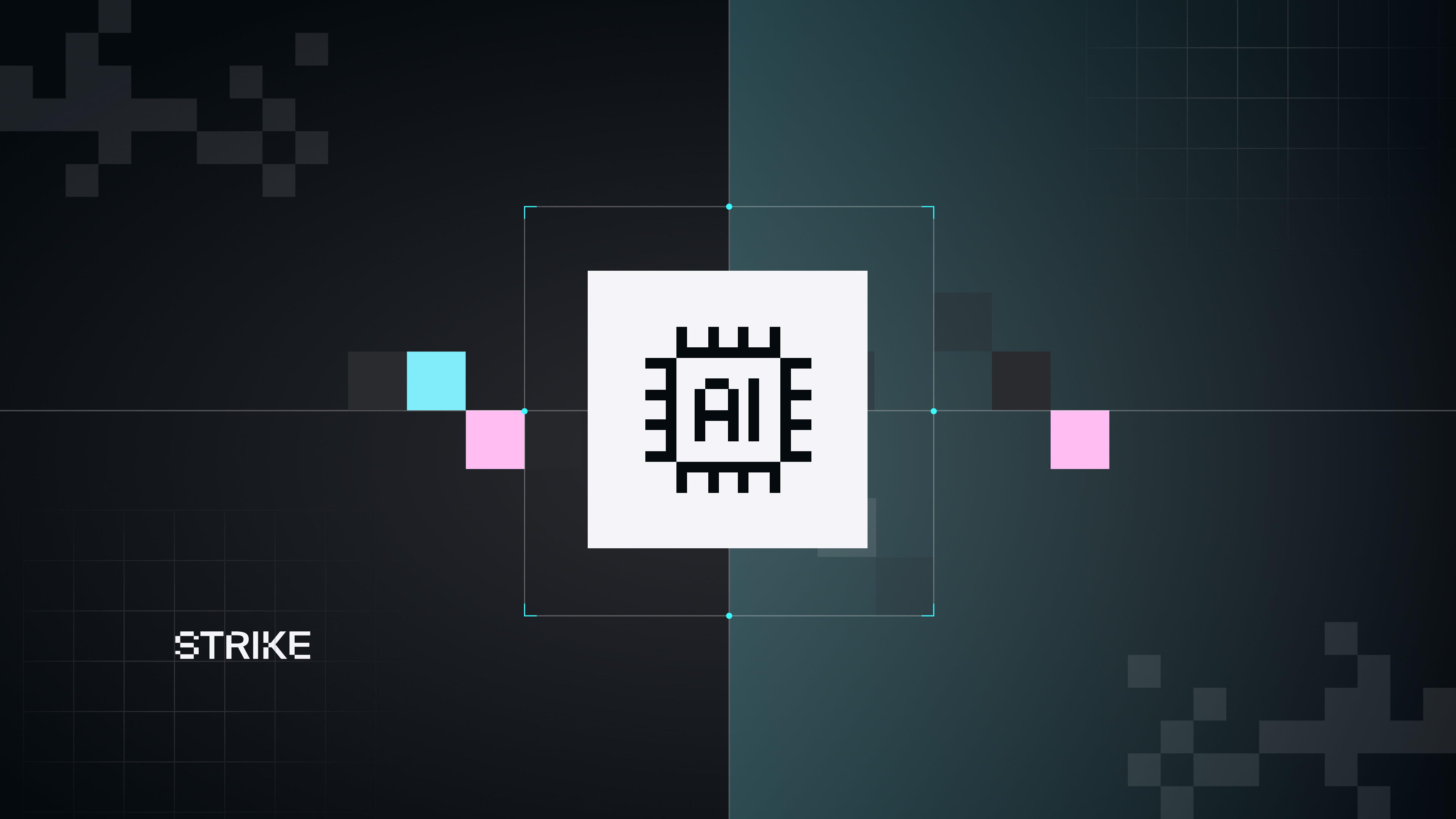
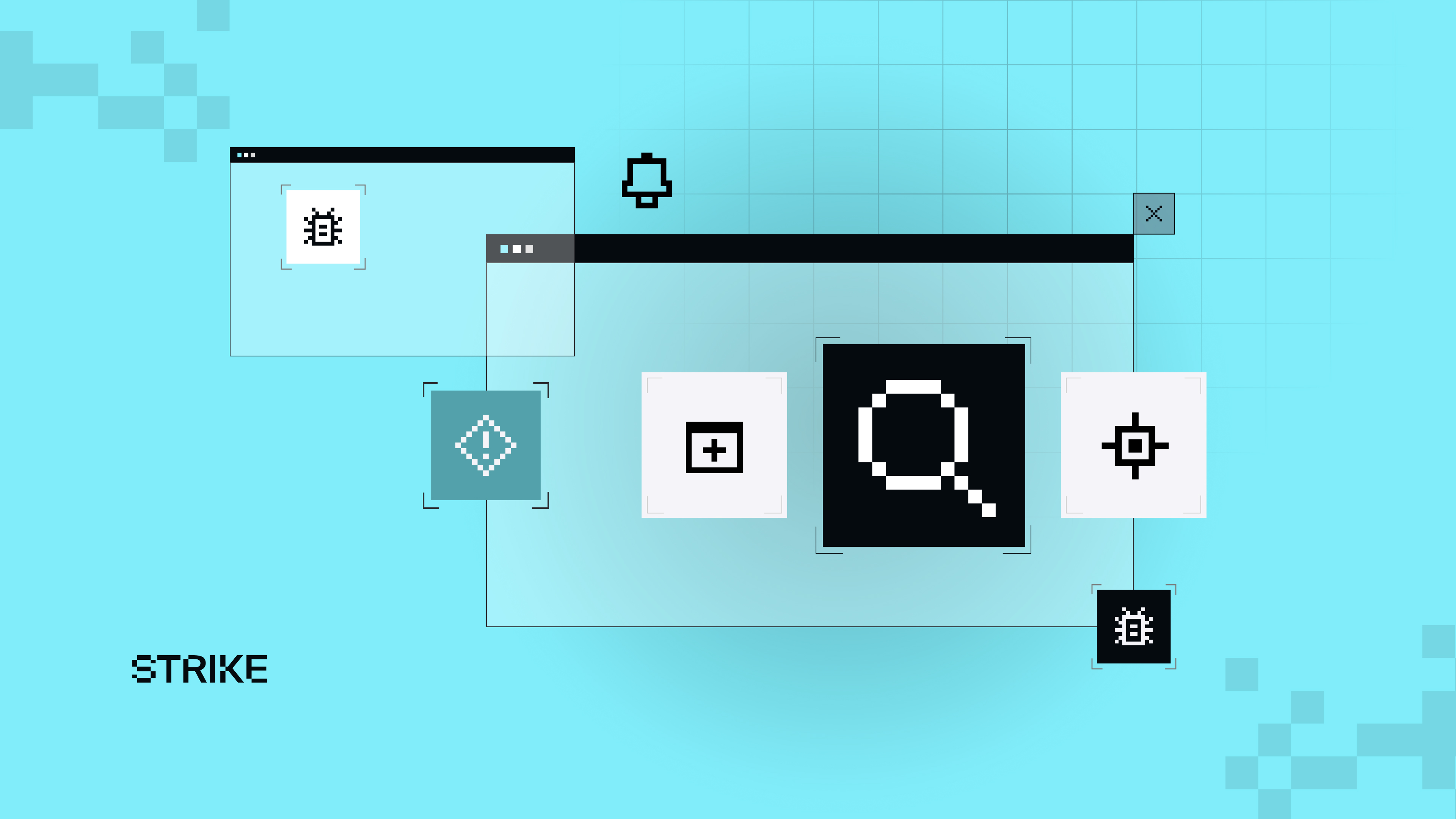
.avif)